Registering for Google Workspace (formerly G Suite) involves a few straightforward steps. Here’s a general guide to help you get started:
Visit the Google Workspace website: Go to the Google Workspace homepage. You can find it by searching "Google Workspace" on Google or by directly visiting https://workspace.google.com/.
Choose a Plan: Google Workspace offers several plans depending on the size and needs of your organization. Select the plan that best fits your requirements. Plans typically range from basic email and document editing to more advanced collaboration and administrative tools.
Start your Free Trial (if available): Google often offers a free trial period, usually for 14 days, during which you can explore the features and functionality of Google Workspace before making a commitment.
Provide Your Information: You will need to provide some basic information about your organization, such as its name, the number of employees, and contact details.
Set Up Billing: You will be prompted to set up billing information. This usually involves entering credit card details or other payment information. If you have a promotional code or discount, you can enter it during this step.
Verify Your Domain: After setting up billing, you will need to verify that you own the domain(s) you want to use with Google Workspace. This typically involves adding a TXT record or a meta tag to your domain’s DNS settings. Google provides clear instructions for this step based on your domain registrar.
Create User Accounts: Once your domain is verified, you can start creating user accounts for your organization’s members. Each user will have their own Google Workspace account with a custom email address (e.g., name@yourdomain.com).
Customize Settings: Google Workspace allows you to customize various settings, such as security preferences, email routing rules, and user permissions. You can configure these according to your organization’s needs.
Start Using Google Workspace: Once everything is set up, you and your team can start using Google Workspace for email, document collaboration, video meetings, and more.
Administer Your Account: As the administrator, you will have access to the Google Admin console, where you can manage user accounts, set up security policies, and perform other administrative tasks.
By following these steps, you should be able to successfully register for Google Workspace and start using its powerful suite of productivity tools for your organization.
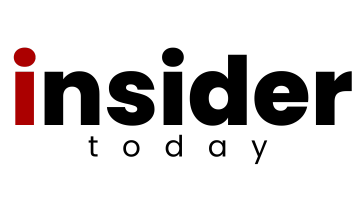
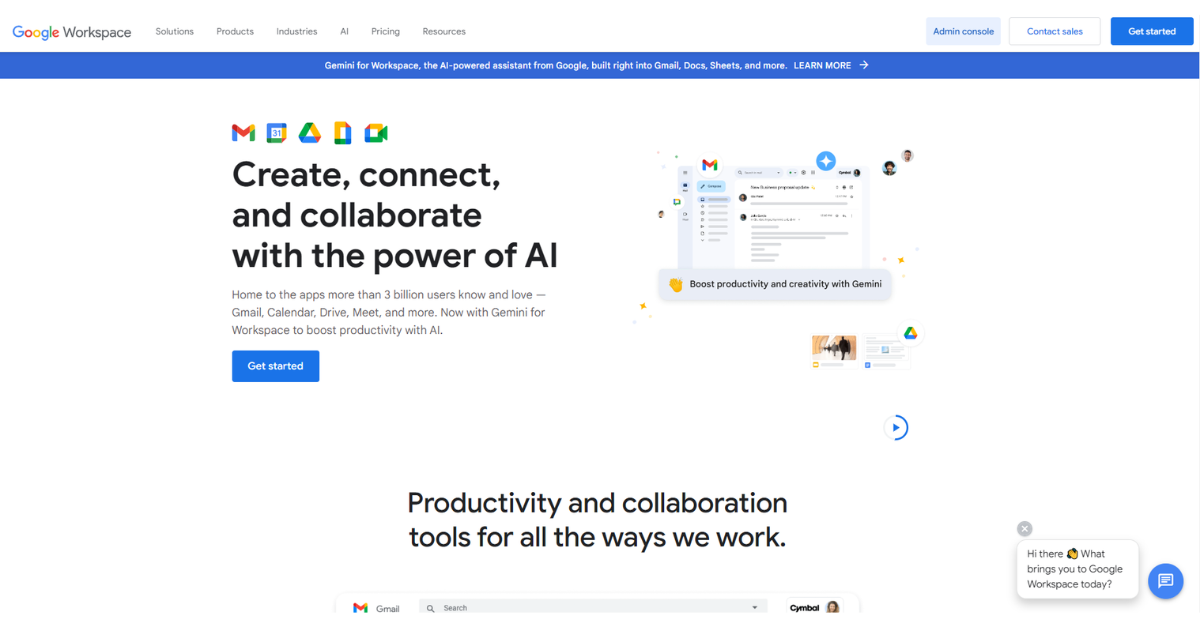


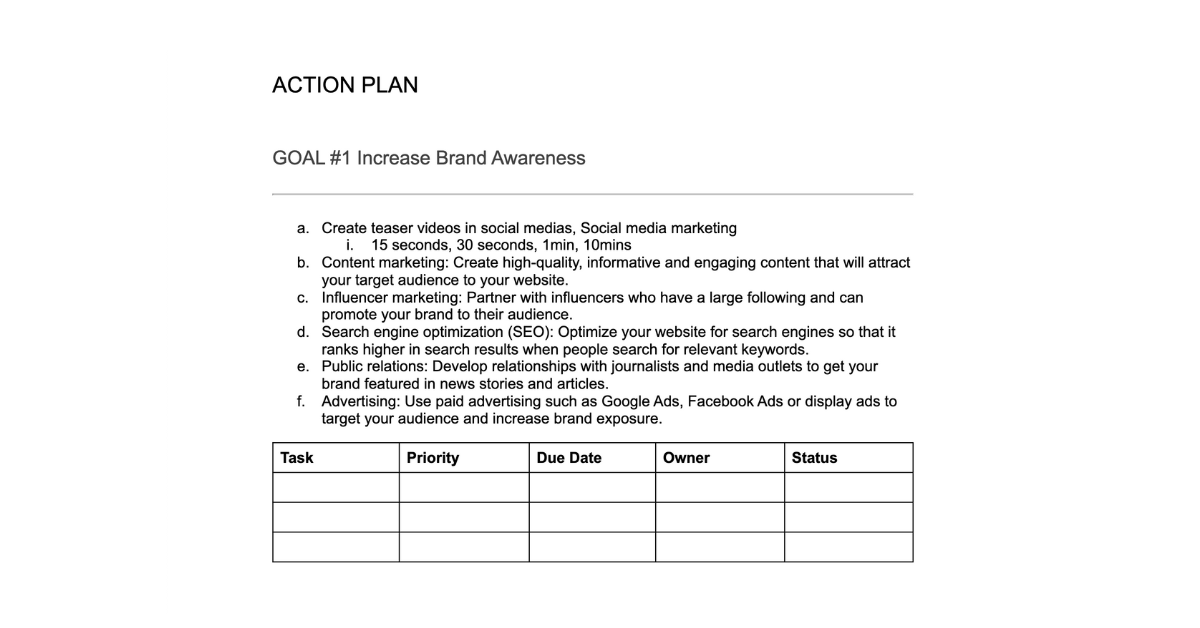











Article Comments
What's on your mind? Leave a Comment.